
Book a FREE 15-minute consultation with an expert – Book Now
Amazon Seller Alert! Recent Change to Amazon PPC Advertising Could Increase Your Spend by 100% - Guest Post by Amy Wees
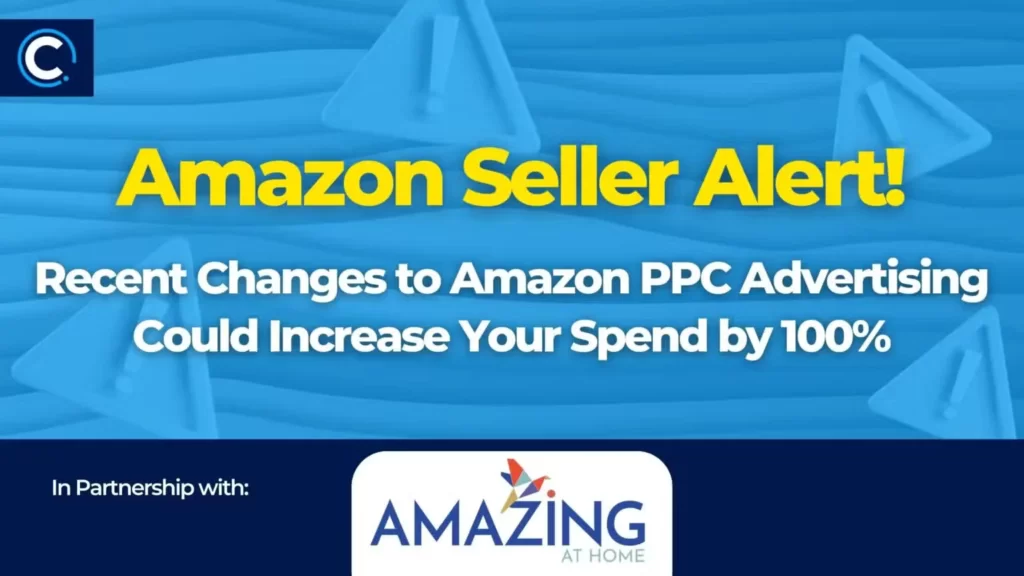
There have been significant changes to Amazon’s advertising campaign settings recently. These changes seem to be coming in thick and fast, every time I check my campaign manager, something appears to be different.
Exciting New Features
Some of these changes are highly beneficial, such as the new ‘targeting’ tab. This tool allows you to monitor the performance of clicks, orders, and impressions for various keywords across all your campaigns. It enables you to adjust bids, and easily compare campaign performance all from one place.
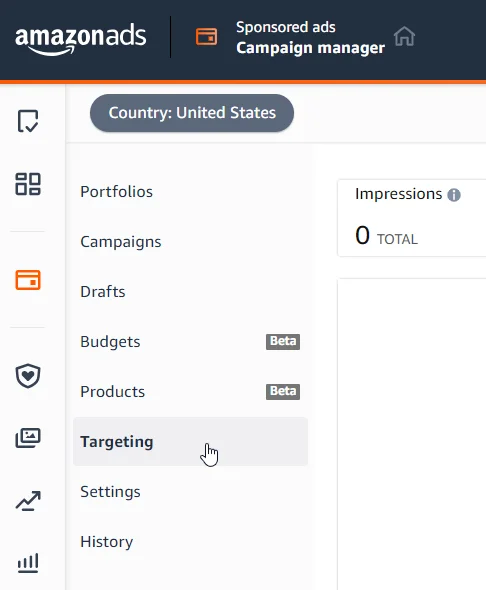 Another welcome change is the introduction of additional data points, such as the percentage of orders from new customers, video views, and the ability to retarget customers who have viewed your ads on or off Amazon. You can explore all of these data points when you click on columns inside your campaign manager.
Another welcome change is the introduction of additional data points, such as the percentage of orders from new customers, video views, and the ability to retarget customers who have viewed your ads on or off Amazon. You can explore all of these data points when you click on columns inside your campaign manager.
Hidden Costs: Dynamic Bids and Excessive Spending
However, some recent changes could significantly increase your advertising costs. What’s troubling about these changes is their silent introduction – no email notifications or banners in your campaign manager.
One such change is the auto-selection of dynamic up and down bids when you create a new campaign. I noticed this when auditing a client’s PPC campaigns. Her cost per click for each keyword and product target was significantly more than her bid, and these costly keywords were not converting. It turned out, dynamic up and down was set for all her campaigns, leading to excess spending. To rectify this, we changed the setting to ‘dynamic down’ only.
Daily Budget Spend Settings: A Cause for Alarm
Another more recent change that caught my attention is the ‘daily budget spend settings.’ This new feature allows Amazon PPC to spend up to 100% more than your daily budget based on unused daily budgets from previous days.
I spotted this when a client’s campaign spent $40 more per day than her max daily budget. On checking the settings tab, I found this new option had been auto-selected in her account, and she had two choices: spend 25% more or 100% more.
Unfortunately, there was no increase in sales conversions to justify the extra spend. And for sellers operating with narrow margins, this sudden cost spike could prove detrimental.
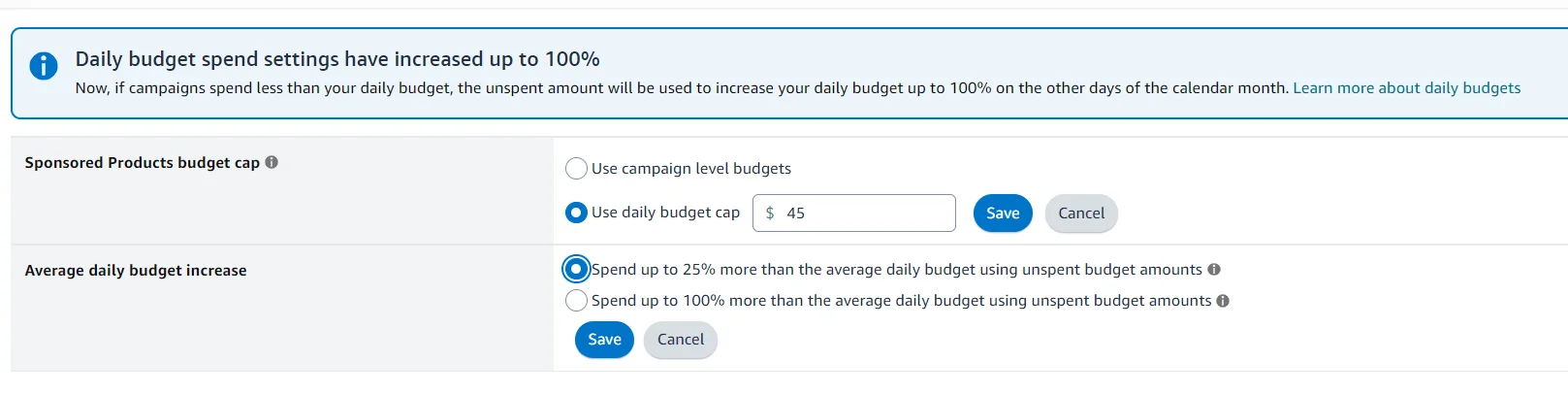
How to Prevent Unwanted Extra Spend
There seems to be one workaround: setting a daily budget cap under your settings tab as selected in the above image. From the feedback on my social media post about this topic, other sellers have noted the same.
Amazon’s Obligation to Sellers
When it comes to spending extra money on ads, I believe Amazon has a responsibility to notify sellers about these critical changes to their advertising settings. Unfortunately, it doesn’t seem to be happening, so we sellers must stick together and look out for each other.
Community Power and Seller Support
As a part of this close-knit community of sellers, I have voiced these concerns on Twitter and tagged Amazon, hoping to draw attention and elicit some response to these latest advertising settings that are costing sellers more money without necessarily leading to increased sales conversions.
Get in Touch
Need help navigating Amazon PPC or assistance with anything related to selling on Amazon? Schedule a call with me today at Amazing at Home eCommerce Consulting.
About the Author
Amy Wees is the CEO of Amazing at Home E-Commerce Consulting, a company that has aided thousands of brands to launch private label products on Amazon and beyond. She has also co-founded the only multi-category tradeshow in Latin America (EvoLatam.com) and her consulting and courses are well-regarded globally.
Legal Disclaimer: The articles published on our platform are for informational purposes only and do not constitute legal advice in any form. They are not intended to be a substitute for professional legal counsel. For any legal matters, it is essential to consult with us or a qualified attorney who can provide advice tailored to your specific situation. Reliance on any information provided in these articles is solely at your own risk.
Amazon Brand Registry – Discover for Free if You’re Eligible
Increase Your Chance of Getting a
Trademark to 96%
Subscribe to Our Newsletter
Sign up to receive valuable information on E-Commerce and intellectual property


