
Book a FREE 15-minute consultation with an expert – Book Now
How to Remove Amazon Hijackers (Trademark Complaint on Amazon)
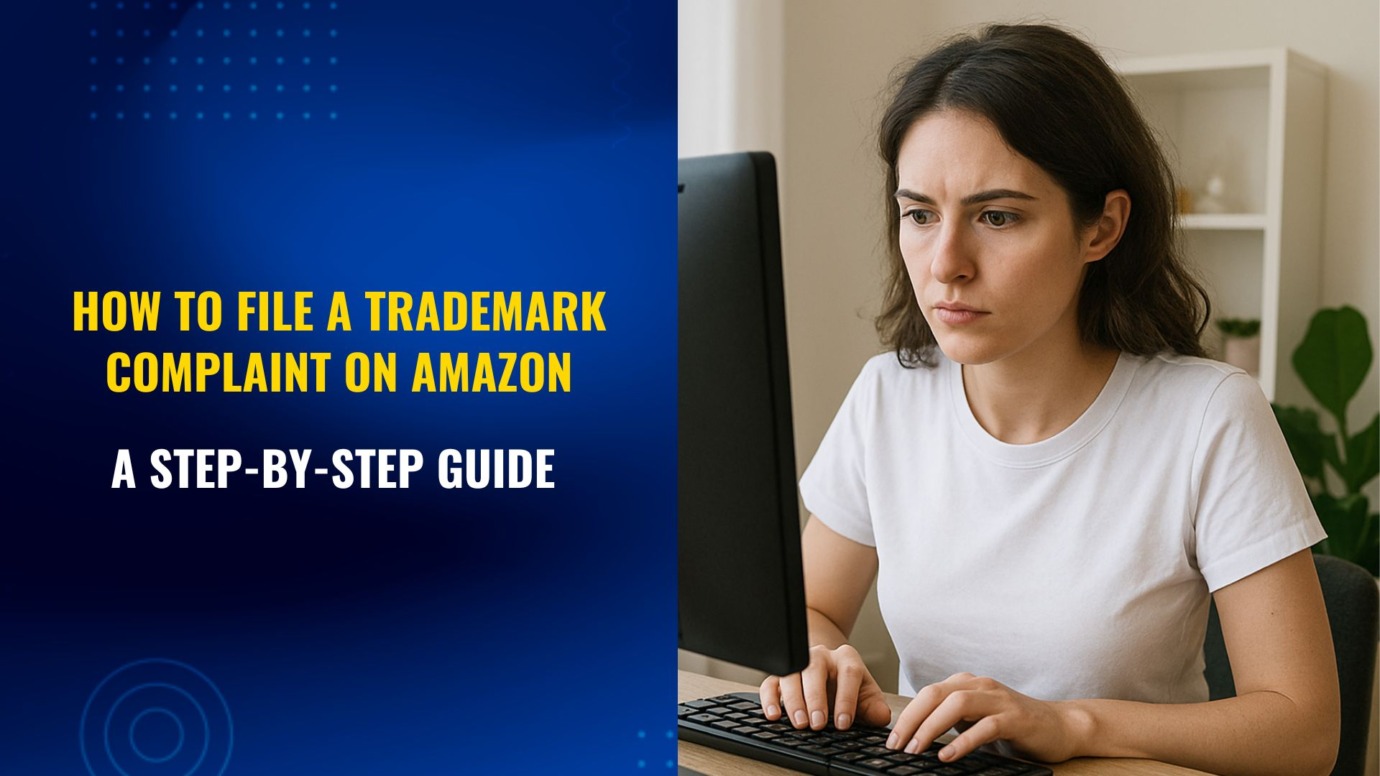
If you sell on Amazon, protecting your brand is critical. One of the most effective tools available to you as a rights owner is Amazon’s trademark complaint process. When used correctly, this process can remove infringing listings quickly and help prevent customer confusion.
This guide explains exactly what a trademark complaint is, how it works, and gives you clear, step-by-step instructions, including what to click and what to write.
What Is a Trademark Complaint on Amazon?
A trademark complaint is a formal request to Amazon to take down or suppress listings or offers that misuse your brand name, logo, or other protected marks. This could mean a seller is using your brand name in the product title, bullet points, or images without permission; selling counterfeit products; or otherwise creating confusion for customers about the source of the goods. Amazon will act when a valid complaint is filed with clear evidence and accurate details.
How to File a Trademark Complaint on Amazon
First, choose your filing route based on whether you have Amazon Brand Registry.
If You Have Brand Registry:
Log in to your Brand Registry account at brandregistry.amazon.com
From the dashboard, go to “Protect” → “Report a Violation” and select “Trademark” as the violation type.
The Report a Violation tool lets you search for infringing listings by brand name, product name, ASIN, order number, or even by image. You can submit multiple violations at once and track their status in your Brand Registry account. If your brand is already enrolled, you can also authorize others to file complaints on your behalf. Brand Registry assigns the enrollee both Rights Owner and Administrator roles.
The Administrator can grant Registered Agent access to other users by navigating to Settings → User Permissions. Each Registered Agent will need their own Brand Registry account, which they can create with their existing Vendor or Seller Central login.
If You Don’t Have Brand Registry:
Go to Amazon’s public Report Infringement form at: www.amazon.com/report/infringement.
Select whether you are filing as the Rights Owner or as an Authorized Agent. If you are an agent, Amazon may request proof that you are authorized to act on behalf of the trademark owner, having this ready will help avoid delays or impersonation issues.
Choose “Trademark” as the infringement type, provide your trademark registration or application details, and enter the ASINs or URLs for the infringing listings.
Make sure you report the correct target. If the problem is that another seller is offering counterfeits on your own listing, report the seller/offer, not the listing itself, so you don’t risk Amazon removing your own page.
How to Provide Strong Evidence for Amazon Trademark Complaints
Amazon relies on the information you submit to decide whether to take action. Include all relevant ASINs or URLs, along with screenshots that clearly show your trademark being used without permission in titles, bullet points, images, or packaging shown on the listing.
If you’ve made a test purchase and received goods that confirm the infringement (e.g., counterfeit packaging, missing branding), include order details and photos.
Suggested Description for Trademark Infringement Form
We are the registered trademark holders for [YOUR BRAND NAME] (Trademark Reg. No. [XXXXXXX]). The seller listed in the URLs/ASINs above is infringing our trademark by using our brand name in the product title/bullet points/packaging images, despite having no authorization. This misuse is likely to confuse customers and constitutes trademark infringement under applicable law. Please remove these infringing listings.
Do You Need a Test Buy for Amazon Trademark Infringement?
No – Amazon does not require a test buy to file a trademark complaint. In most cases, clear screenshots showing your mark being misused are enough. However, a test purchase can strengthen your case if the infringement is not obvious from the listing alone, such as when the content looks legitimate but the actual product received is counterfeit. In these situations, providing order IDs, photos of the product, and any packaging discrepancies can help Amazon take faster action.
What Happens After You Submit a Trademark Complaint on Amazon?
If your complaint is valid, Amazon will typically remove or suppress the infringing listing or offer within a few business days. If they need more information, respond promptly with the requested details.
If your complaint is rejected, do not just resubmit it. Repeated failed reports can result in Amazon removing your ability to file additional reports. Instead, seek professional review before trying again.
Protecting Your Brand on Amazon Long-Term
A well-prepared trademark complaint is one of the most effective tools to protect your brand on Amazon. By choosing the right filing route, providing strong evidence, and writing a clear, targeted description, you greatly increase the chances of a quick and successful resolution. When in doubt, consult with a professional to ensure your complaint is solid and your brand is fully protected.
Legal Disclaimer: The articles published on our platform are for informational purposes only and do not constitute legal advice in any form. They are not intended to be a substitute for professional legal counsel. For any legal matters, it is essential to consult with us or a qualified attorney who can provide advice tailored to your specific situation. Reliance on any information provided in these articles is solely at your own risk.
Amazon Brand Registry – Discover for Free if You’re Eligible
Increase Your Chance of Getting a
Trademark to 96%
Subscribe to Our Newsletter
Sign up to receive valuable information on E-Commerce and intellectual property

