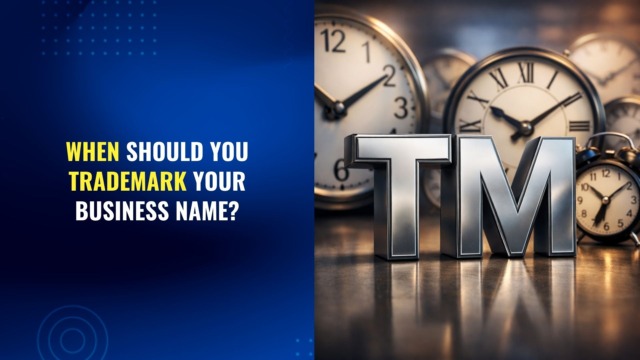
Book a FREE 15-minute consultation with an expert – Book Now
How to Get the Gmail Blue Checkmark?

In recent years, many businesses have noticed a new badge appearing in Gmail: a blue checkmark next to the sender’s name. Much like the verification badges on social media, this mark signals to recipients that the sender is legitimate, not a scammer or imposter. But how do you get it, and why is a registered trademark often a key part of the process? Let’s break it down.
What Is the Gmail Blue Checkmark?
Google’s blue checkmark is part of the Brand Indicators for Message Identification (BIMI) system. BIMI is designed to make email safer by showing a brand’s official logo next to its messages, along with a blue checkmark that confirms the sender’s authenticity.
In simple terms:
✅ Your emails look official
✅ Recipients are more likely to trust and open them
✅ You reduce the risk of phishing and spoofing that misuse your brand

Why a Trademark Is Essential
To get the blue checkmark, you need a Verified Mark Certificate (VMC). A VMC is a digital certificate that confirms you have the legal right to display a specific logo. But here’s the key point: your logo must be a registered trademark.
The trademark can be for the logo alone (design only, without words), which is sufficient for VMC and Gmail blue checkmark. However, in some cases Google also accepts combined trademarks (logo + words) as long as the graphic element is prominent enough.
That means:
✔️ It must be registered with a national trademark office (for example, the USPTO in the U.S.)
✔️ It must cover the goods or services your brand offers
✔️ It can’t be just a pending application, full registration is required
✔️ The logo you display must exactly match the trademarked logo
Without a registered trademark, you won’t qualify for a VMC and cannot get the blue checkmark.
Where Should You Register Your Trademark?
While Google requires that your logo be a registered trademark, it doesn’t specify a particular country. Instead, your trademark must be registered with a national or regional trademark office that is recognized by the certificate authority (CA) issuing the VMC (such as DigiCert or Entrust).
Recognized Trademark Offices
For example, DigiCert (one of the leading VMC providers) accepts trademarks registered with key offices worldwide, including:
· USPTO (United States Patent and Trademark Office)
· EUIPO (European Union Intellectual Property Office)
· UKIPO (United Kingdom Intellectual Property Office)
· WIPO (World Intellectual Property Organization, under the Madrid Protocol)
· And others such as IP Australia, the Canadian Intellectual Property Office, and major European offices
While many businesses choose to register their trademark in the country where they operate, the crucial requirement is that your trademark must be must be registered with an office recognized by the certificate authority issuing the VMC. It’s always a good idea to confirm with your VMC provider whether your jurisdiction qualifies.
👉 For Google’s full requirements, see: https://support.google.com/a/answer/10911320
It’s worth noting that while the blue checkmark is a great bonus, trademark registration also protects your logo from misuse and strengthens your legal rights, making it a smart investment regardless of the checkmark.
Need help with trademark registration? Contact us
What Else Do You Need for the Blue Checkmark?
Checklist for Gmail Blue Checkmark
✅ Registered Trademark: Your logo must be fully registered and in good standing
✅ Verified Mark Certificate (VMC): Obtained through a certificate authority like DigiCert or Entrust
✅ Proper Email Authentication: Your domain must be set up with DMARC, SPF, and DKIM protocols
✅ BIMI Record Setup: Publish the necessary BIMI records in your DNS settings
✅ Technical Requirements: Beyond trademark registration, your logo must meet certain technical requirements from Google
A Verified Logo Starts with a Registered Trademark
To conclidIf you want your brand to display a verified logo in Gmail, trademark registration is not optional—it’s the foundation. Without a registered trademark, you can’t get a Verified Mark Certificate, and without a VMC, your logo won’t appear with the blue checkmark. To meet all technical and legal requirements, it’s important to plan ahead, ensuring your trademark is properly registered and your email systems are BIMI-ready. Taking these steps not only boosts your brand’s visibility and trustworthiness but also strengthens its legal protection for the long term.
Legal Disclaimer: The articles published on our platform are for informational purposes only and do not constitute legal advice in any form. They are not intended to be a substitute for professional legal counsel. For any legal matters, it is essential to consult with us or a qualified attorney who can provide advice tailored to your specific situation. Reliance on any information provided in these articles is solely at your own risk.
Amazon Brand Registry – Discover for Free if You’re Eligible
Increase Your Chance of Getting a
Trademark to 96%
Subscribe to Our Newsletter
Sign up to receive valuable information on E-Commerce and intellectual property

